What is the default administrator username and password to log into the WEB6000Q?
The default administrator username and password are both "admin" (without quotation marks). If these credentials do not allow you to log in, it indicates that the username and password were previously changed. To restore the original login credentials, you’ll need to follow these steps:
Please note: The default administrator username “admin” cannot be changed. However, you can update the password once you have access to the GUI. It’s important to record your new password and store it safely, as you’ll need it to access the Extender’s GUI in the future.
To reset your password:
1. Click “Forgot Password” at the top of the login page.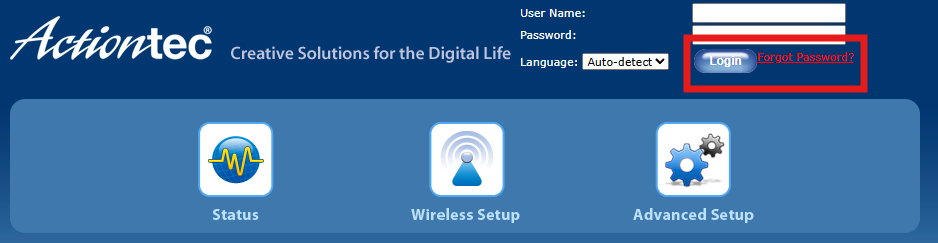
2. Enter the Serial Number found on the FCC sticker located on the back of your device.
3. Enter your new password.
4. Re-enter the new password for confirmation.
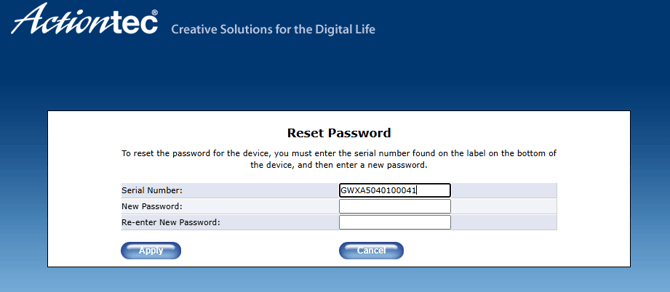
5. Click “Apply.”
The device will reboot and your new password will be set.